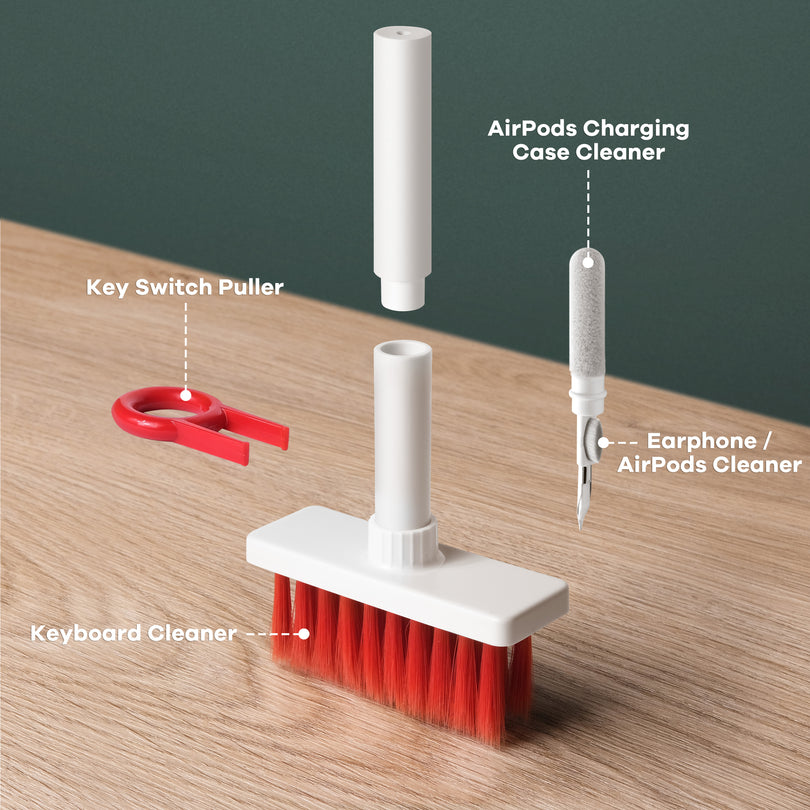Compatible for desks within 2.1"/ 5.3 cm thick
DualGlow Anchor Lamp: Setup & Tips
How to install it?
#1 Position the light on the edge of your desk.
Compatible for desks within 2.1"/ 5.3 cm thick.
#2 Secure the mount by tightening the screw.
How to use it?
- #1 - Use the remote control.
- #2 - Use the buttons on the light.
Pair up the remote and the light:
Your light and its remote control are already paired up by default. However, should you find them not communicating as expected, here’s a simple way to reconnect them:
Compatible for desks within 2.1"/ 5.3 cm thick
- Within 10 seconds after connecting the light to power, hold the "Power Switch" and "Light Control Switch" simultaneously until the lights flash 3 times.
- One remote can pair with up to 4 lamps and control simultaneously.
Select the light you wish to turn on and control.
*Do not press the "Light Control Switch" button multiple times at once. Please wait until the light responds after pressing the button. (No worries, the light will respond very quickly)
Compatible for desks within 2.1"/ 5.3 cm thick
Stepless adjust the light:
Hold the "+" or "-" button to adjust to select the desired brightness and color temperature setting.
Once you've selected a light mode, adjustments to brightness or color temperature affect all active light(s). E.g., if both lights are on, you'll be adjusting both simultaneously.
Compatible for desks within 2.1"/ 5.3 cm thick
Control each light easily with its respective buttons:
The top three buttons adjust the head light, while the bottom three buttons manage the side light.
Compatible for desks within 2.1"/ 5.3 cm thick
#1 - Use the remote control.
Pair up the remote and the light:
Your light and its remote control are already paired up by default. However, should you find them not communicating as expected, here’s a simple way to reconnect them:
Your light and its remote control are already paired up by default. However, should you find them not communicating as expected, here’s a simple way to reconnect them:
- Within 10 seconds after connecting the light to power, hold the "Power Switch" and "Light Control Switch" simultaneously until the lights flash 3 times.
- One remote can pair with up to 4 lamps and control simultaneously.
- Within 10 seconds after connecting the light to power, hold the "Power Switch" and "Light Control Switch" simultaneously until the lights flash 3 times.
- One remote can pair with up to 4 lamps and control simultaneously.
Select the light you wish to turn on and control.
Your light and its remote control are already paired up by default. However, should you find them not communicating as expected, here’s a simple way to reconnect them:
*Do not press the "Light Control Switch" button multiple times at once. Please wait until the light responds after pressing the button. (No worries, the light will respond very quickly)
- Within 10 seconds after connecting the light to power, hold the "Power Switch" and "Light Control Switch" simultaneously until the lights flash 3 times.
- One remote can pair with up to 4 lamps and control simultaneously.
Stepless adjust the light:
Your light and its remote control are already paired up by default. However, should you find them not communicating as expected, here’s a simple way to reconnect them:
Hold the "+" or "-" button to adjust to select the desired brightness and color temperature setting.
Once you've selected a light mode, adjustments to brightness or color temperature affect all active light(s). E.g., if both lights are on, you'll be adjusting both simultaneously.
- Within 10 seconds after connecting the light to power, hold the "Power Switch" and "Light Control Switch" simultaneously until the lights flash 3 times.
- One remote can pair with up to 4 lamps and control simultaneously.
#2 - Use the buttons on the light.
Your light and its remote control are already paired up by default. However, should you find them not communicating as expected, here’s a simple way to reconnect them:
Control each light easily with its respective buttons:
The top three buttons adjust the head light, while the bottom three buttons manage the side light.
- Within 10 seconds after connecting the light to power, hold the "Power Switch" and "Light Control Switch" simultaneously until the lights flash 3 times.
- One remote can pair with up to 4 lamps and control simultaneously.
Your questions, answered.
Why does DualGlow cost more than desk lamp from Amazon?
You know, it's kind of like comparing trusty Nokia with today’s iPhone. Both make calls, but one offers so much more in terms of versatility and experience. That's DualGlow for you.
Battling those pesky reading shadows? That's like texting on a tiny screen with physical buttons—doable, but not ideal. DualGlow illuminates with the precision and clarity of a modern smartphone.
Not to mention its sleek design that saves space, two handy charging ports ensuring your devices are always juiced up, and a remote that's as intuitive as your favorite app. Hours of video calls or intricate tasks? It's like having the best apps right there, ensuring top-notch clarity.
It might ask for a bit more at checkout, but for the boost in productivity and comfort? Totally worth it.
Does the head light and slide light come on at the same time? Can I use one of them only?
Absolutely! You can turn on the head light and slide light simultaneously or separately. And with those handy built-in buttons or the wireless controller, you can dial in the brightness and vibe just right. Feel like mixing things up? It’s all at your fingertips!
I have a fairly large workspace. How wide an area can this lamp effectively cover?
The lamp combines a Head Light with a Side Light, covering a solid 31.5'' (80cm) span. Whether you’re working on one thing or have multiple items spread out, it's designed to give consistent lighting across the area. No dim patches, just even illumination.
Is it difficult to install? Do I need any tools or additional hardware?
It's a breeze. No need for that dusty toolbox. Just rotate the screws on the bottom by hand, secure it to your tabletop, and voilà! As long as your desk isn't thicker than 2.1'' (5.3cm), DualGlow will fit snugly, keeping things neat and clean.
Is there any risk of it getting too hot or causing any safety issues with long-term use?
We get the concern. It does have a glow-up, but we reimagined LED placement ensures not only a soft glow but also efficient heat dispersion.
If you touch it after a long session, you might find it a tad warm—kinda like your cell phone after you've been using it a while. But nothing too hot to handle. Always looking out for your comfort and safety!
Is it suitable for a kid?
From the get-go, we had the little ones in mind. You know, children's lamps are held to a higher standard than the usual ones. Their young eyes are still growing and they need the best lighting out there.
That’s why this lamp offers bright, even, high CRI and glare-free illumination. And the bonus? Its adjustable design is great for kids of different heights.
Does it save the lighting settings when you turn it back on?
Sure, it remembers the previous brightness and color temperature settings as when it’s turned off.
Does it come with an AC adaptor?
Yes, the AC adaptor is included in the package. And the cherry on top? We'll make sure the plug matches your country's specs.
What is the Genion Space return policy?
If for any reason you are dissatisfied with your product, you can return it for a full refund within 30 days following your delivery.
To be eligible for a return, your products must be clean and undamaged.
We’d love to hear from you!
Questions? Comments? Partnership ideas? Email us.
Questions? Comments? Partnership ideas? Email us.
Email hello@genionspace.com, and we'll provide you with instructions for returning your items. Easy as that!